Cut to the Good Part: Browser‑Based Video Trimming with DojoClip
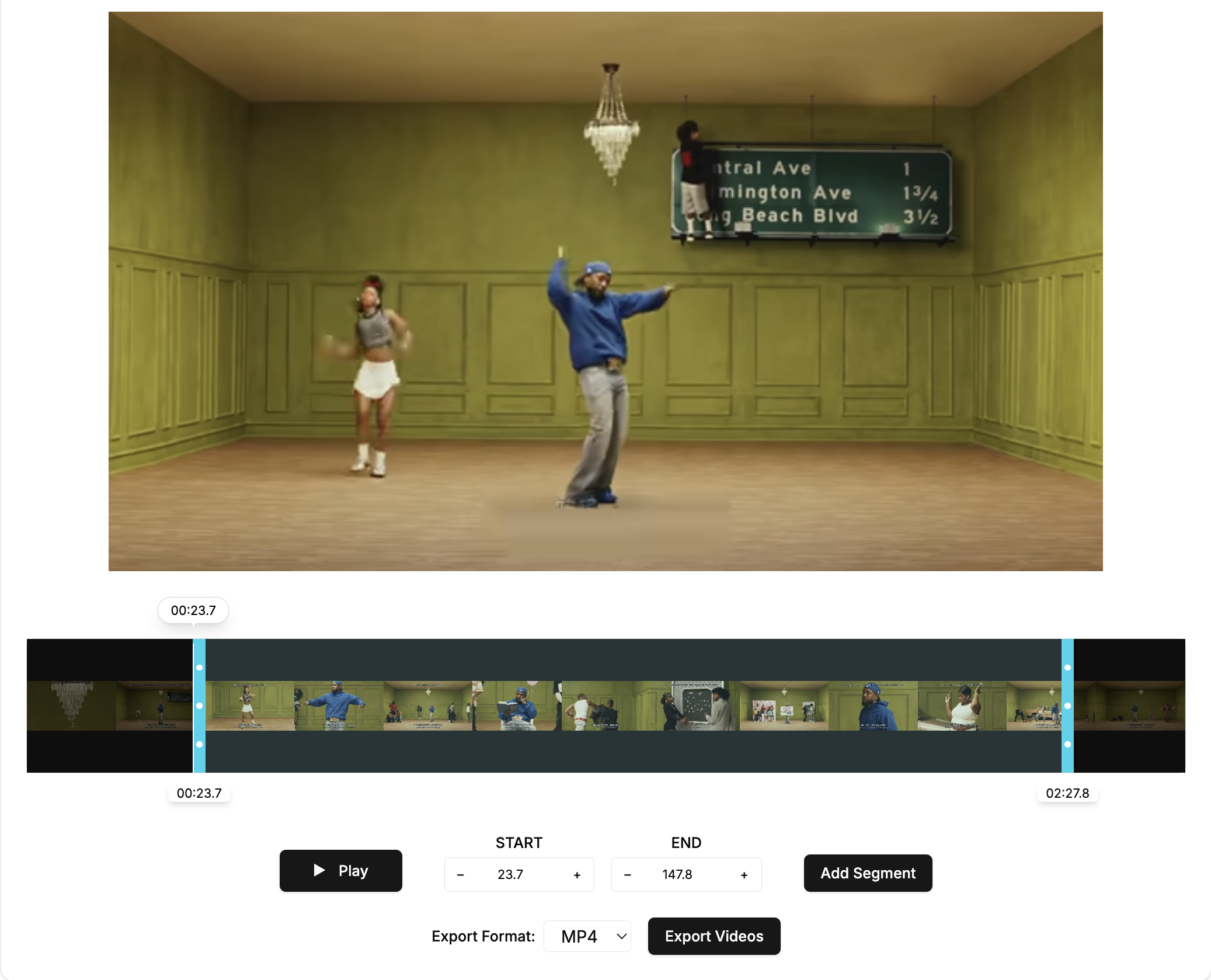
Cut to the Good Part: Browser‑Based Video Trimming with DojoClip
Ever recorded a video that had a little too much fluff at the start, an awkward pause in the middle, or a long boring end? 🙋♂️ Trimming those bits out used to be a minor ordeal – either wrestling with heavy editing software or uploading your file to some online service and waiting forever.
Well, not anymore! We’ve been hard at work in the Dojo (yes, DojoClip) developing a Fast Trim tool that lets you snip videos right in your browser. No downloads, no installations, no uploads – just pure, quick cutting action.
Sound like magic? Let’s cut to the chase (pun intended) and see what this new feature brings to the table.
Why Trimming Videos Was a Pain (Until Now)
Think about the typical ways people trim videos today:
- Desktop Software: You’d fire up a bulky program, wait for it to load, import the video, make cuts, then export. It works, but it’s overkill when you just want to cut a 30-second clip out of a 5-minute video.
- “Free” Online Trimmers: Many sites force you to upload your video, which takes time and raises privacy concerns. Some even add watermarks or limit video length unless you pay.
In 2025, shouldn’t we have a faster, easier way?
Enter: DojoClip’s new Fast Trim tool — trimming that happens entirely in your browser, hassle-free. 🎉
Meet DojoClip Fast Trim – Your In-Browser Video Scissors ✂️
Here’s why Fast Trim stands out:
-
100% Browser-Based – No Upload Needed: The trimming happens on your device, in your browser. The video never gets sent to a server. If you value privacy or speed, this is a game-changer.
-
No Installation or Signup Required: No downloads, no email, no login — just open the site and go. It even works on restricted computers or public terminals.
-
Multi-Segment Trimming Magic: Select multiple segments and merge them into a single clip. It’s great for highlight reels, skipping over dull parts, or combining only the best moments.
-
No Quality Loss – Pixel-Perfect Cuts: Fast Trim uses a stream copy method, meaning no re-encoding and no quality loss. Your cat’s fur will remain in full HD glory. 🐱
-
Wide Format Support: Works with MP4, MOV, MKV, AVI, WEBM, FLV, and more. No need to convert beforehand.
-
Privacy First: Since everything runs locally, your video never leaves your device. You don’t have to worry about who might see it.
-
Lightning Fast & Easy to Use: Drag sliders, enter times, preview clips. Thumbnail previews make it visual. If you can toast bread, you can trim with DojoClip.
-
Free Forever: No watermarks, no time limits, no paywalls. Just a free, powerful tool that respects your time and your content.
Try it here: DojoClip Fast Trim
Real-World Uses: When Would You Need Fast Trim?
Not sure how you’d use a video trimmer? Here are some everyday examples:
- Social Media Clips: Quickly grab 15-second highlight moments for Instagram or TikTok.
- Cutting Out Awkward Moments: Remove dead air, bloopers, or accidental missteps.
- Highlight Reels & Mashups: Combine key scenes from longer videos — perfect for sports, events, or livestream edits.
- Trimming for Storage: Save only what you need and reclaim disk space without sacrificing quality.
- Editing on the Go: Works on any device — laptops, tablets, even phones. No installs needed.
Under the Hood: How Can It Work without Uploading?
It’s all thanks to WebAssembly (WASM) and clever engineering. We compiled FFmpeg, the powerful open-source video engine, to run in your browser.
So when you load a video in Fast Trim:
- It opens directly in your browser’s memory — not uploaded anywhere.
- Trimming is done locally by FFmpeg-WASM.
- Exporting is instant, with no quality loss (
-c copymethod).
In short: your browser becomes a mini video studio. 🥷✨
Give It a Try — No “CUT” (Pun Intended) ⚡
We built Fast Trim to cut out everything annoying about video trimming — delays, quality loss, and privacy worries — leaving just the satisfying part: trimming.
Try it now: Online Video Cutter – DojoClip
No signup. No fees. Just a better way to trim videos.
Happy trimming — and let us know how you used it! Whether it’s a meme moment, a productivity win, or a grandma-approved baby clip, we’d love to hear your stories.
Until next time: keep creating — we’ll keep building tools to make it easier. ✌️