Your Captions, Your Style: Custom Subtitle Design with DojoClip
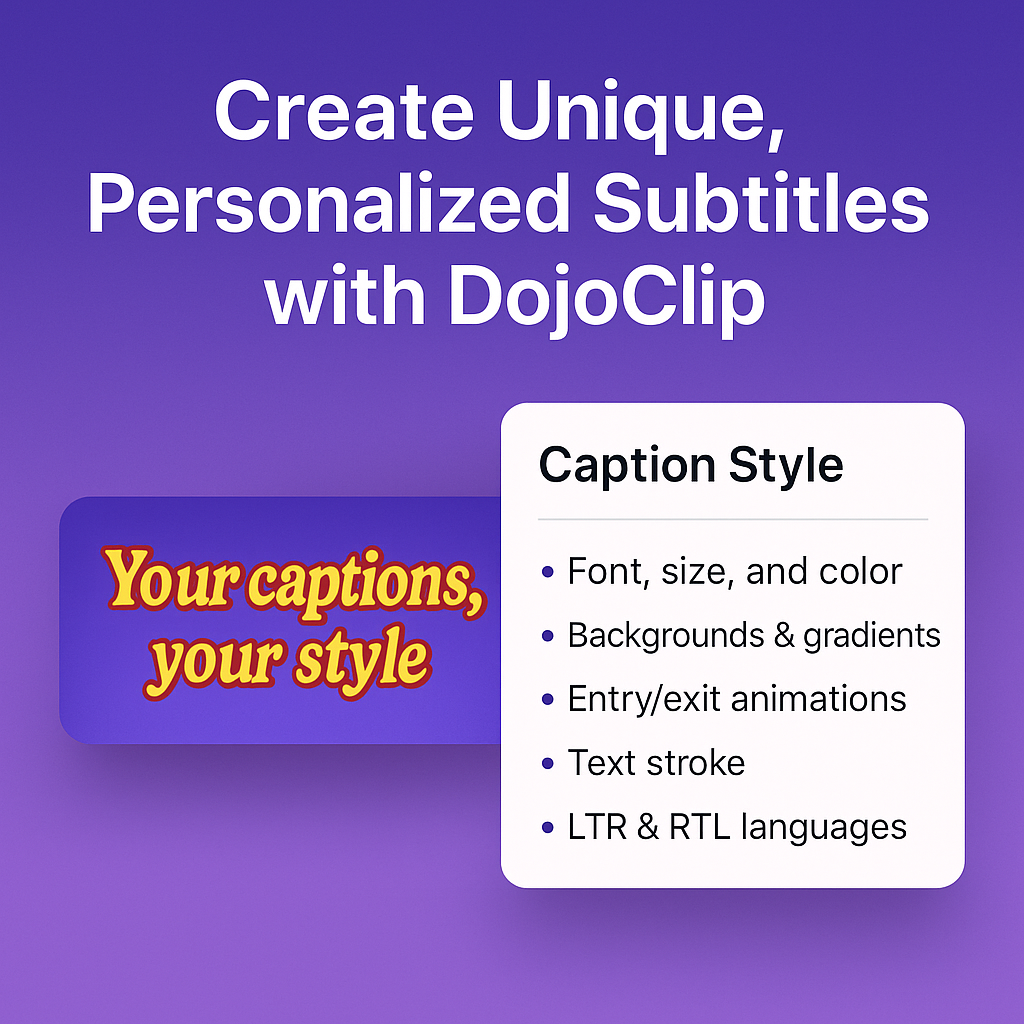
Captions don’t have to be plain white text stuck at the bottom of your video.
With DojoClip’s Custom Caption Styles, you can choose your font, colors, backgrounds, and even add animations — creating a style that’s as unique as your content.
Whether you’re a YouTuber, TikToker, educator, or filmmaker, your subtitles can now match your brand, mood, or creative vision.
And if you don’t feel like starting from scratch? DojoClip comes with tens of prebuilt “hot” templates you can apply instantly — perfect when you want a stylish, ready-to-use caption look in seconds.
What Is a Caption Style?
A caption style defines how your subtitles look and feel — from font and size to animations and backgrounds.
In DojoClip, every detail is customizable, so your captions do more than just display words — they enhance the story of your video.
Full Customization at Your Fingertips
Here’s what you can tweak to make your captions truly yours:
🎨 Fonts & Typography
- Choose from a wide range of font families
- Adjust font size for small, medium, or bold emphasis
- Set font weight and letter spacing for a sharper or softer feel
- Support for Unicode Bidi and direction control (LTR/RTL)
🌈 Colors & Backgrounds
- Select any text color
- Add solid or gradient backgrounds
- Control background fit — just behind the text or full-width bars
- Apply backdrop filters for a cinematic blur effect
✨ Animations
- Entry animations: Fade in, slide, bounce, pop, or typewriter effect
- Exit animations: Fade out, slide, bounce out, or pop out
- Highlight animations: Pulse, wiggle, bounce, float — perfect for karaoke effects
- Adjustable duration, delay, and easing for fine control
🖌️ Text Stroke & Shadow
- Add text stroke for better readability over complex backgrounds
- Adjust stroke width and stroke color
- Add drop shadows to make captions pop
📏 Padding & Borders
- Control padding around text for a clean or bold look
- Add rounded corners to background blocks
- Optional borders for a framed caption style
Prebuilt “Hot” Templates — Instant Style
Not in the mood to design?
DojoClip offers tens of pre-designed caption templates, from minimalist modern looks to colorful, attention-grabbing designs.
These templates are optimized for:
- Viral social media clips
- Professional presentations
- Music videos
- Multilingual content
Just click to apply, and your captions will instantly transform.
How to Style Your Captions in DojoClip
- Upload your video to DojoClip
- Open the Caption Style panel
- Either:
- Pick a prebuilt template and tweak it
- Or start from scratch with full customization
- Preview changes instantly in your video
- Export with your new captions in place
💡 Pro Tip: Save your favorite custom style as a preset to reuse in future projects.
Supported Languages
DojoClip supports subtitles in over 60 languages, including:
Afrikaans, Arabic, Armenian, Azerbaijani, Belarusian, Bosnian, Bulgarian, Catalan, Chinese, Croatian, Czech, Danish, Dutch, English, Estonian, Finnish, French, Galician, German, Greek, Hebrew, Hindi, Hungarian, Icelandic, Indonesian, Italian, Japanese, Kannada, Kazakh, Korean, Latvian, Lithuanian, Macedonian, Malay, Marathi, Maori, Nepali, Norwegian, Persian, Polish, Portuguese, Romanian, Russian, Serbian, Slovak, Slovenian, Spanish, Swahili, Swedish, Tagalog, Tamil, Thai, Turkish, Ukrainian, Urdu, Vietnamese, and Welsh.
This makes it perfect for international content, multilingual videos, and global audiences.
Why DojoClip Stands Out
Other subtitle editors often limit you to a handful of generic templates.
DojoClip is different — giving you:
- Full creative control
- Instant prebuilt templates
- Multi-language and direction support
- A browser-based, no-install workflow
It’s the perfect mix of speed, flexibility, and creativity.
Try It Now
Bring your captions to life and give them the personality they deserve.
Start creating your unique caption style today: DojoClip Custom Caption Styles
Your captions. Your style.